| View previous topic :: View next topic |
| Author |
Message |
LiquidCode
Moderator Team
Joined: 05 Dec 2000
Posts: 1751
Location: Space and Time
|
 Posted: Tue Sep 16, 2003 1:00 pm Post subject: Dialog POPUP Posted: Tue Sep 16, 2003 1:00 pm Post subject: Dialog POPUP |
 |
|
More Bugs?
Dialog Popup -
1: The X and Y are reversed for the placement of the menu
2: The placement is rel. to the current dialog.
The placement should be rel. to the screen...right? That's is how VDS 4 was and what is in the help file.
| Code: |
DIALOG CREATE,New Dialog,-1,0,240,160
DIALOG ADD,BITMAP,BITMAP1,0,0,240,160,,,click
DIALOG SHOW
:EVLOOP
WAIT EVENT
GOTO @EVENT()
:bitmap1click
dialog popup,Item1|item2|Item3,240,160
goto evloop
:close
|
_________________
Chris
Http://theblindhouse.com |
|
| Back to top |
|
 |
LiquidCode
Moderator Team
Joined: 05 Dec 2000
Posts: 1751
Location: Space and Time
|
 Posted: Wed Sep 17, 2003 1:25 am Post subject: Posted: Wed Sep 17, 2003 1:25 am Post subject: |
 |
|
Has anyone tried this? Am I nuts? Is this the way it's supposed to work now?
_________________
Chris
Http://theblindhouse.com |
|
| Back to top |
|
 |
jules
Professional Member


Joined: 14 Sep 2001
Posts: 1043
Location: Cumbria, UK
|
 Posted: Wed Sep 17, 2003 8:53 am Post subject: Posted: Wed Sep 17, 2003 8:53 am Post subject: |
 |
|
I've never bothered specifying the X and Y co-ordinates which is why I've never noticed this, but it's exactly as you say. I don't have the source code for VDS 4 so I don't know why it's working differently now. I can't think of any reason why the code for this would have changed. I've changed it to make it work relative to the screen again. Hopefully it's not too late to include this in the update.
_________________
The Tech Pro
www.tech-pro.net |
|
| Back to top |
|
 |
Serge
Professional Member

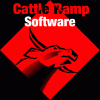
Joined: 04 Mar 2002
Posts: 1480
Location: Australia
|
 Posted: Wed Sep 17, 2003 8:53 am Post subject: Posted: Wed Sep 17, 2003 8:53 am Post subject: |
 |
|
hi chris,
it seems to work ok for me...if you set the popup to 0,0 then it pops up where it should relative to the vds window you created...i think that this is the way it should be...ie. NOT relative to the screen but to the window open
also the first number is not really the x axis as in maths but rather vertical starting from the top while the second number refers not to the y axis but to the horizontal moving right
unless i myself am confused...it seems ok to me
serge
_________________
|
|
| Back to top |
|
 |
jules
Professional Member


Joined: 14 Sep 2001
Posts: 1043
Location: Cumbria, UK
|
 Posted: Wed Sep 17, 2003 9:18 am Post subject: Posted: Wed Sep 17, 2003 9:18 am Post subject: |
 |
|
Now I'm confused ... can more people try the example so we can arrive at a consensus as to whether it's really broken or not?
_________________
The Tech Pro
www.tech-pro.net |
|
| Back to top |
|
 |
Serge
Professional Member

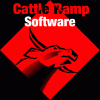
Joined: 04 Mar 2002
Posts: 1480
Location: Australia
|
 Posted: Wed Sep 17, 2003 9:36 am Post subject: Posted: Wed Sep 17, 2003 9:36 am Post subject: |
 |
|
i haven't read the help file but i would have thought it normal for the x and y coordinates to be relative to the dialog window open at the time...in which case, the code works as intended...in other words, placing a popup at coordinates 0,0 is exactly the same place as placing say a button at coordinates 0,0...this is why i say that it works ok for me
serge
_________________
|
|
| Back to top |
|
 |
LiquidCode
Moderator Team
Joined: 05 Dec 2000
Posts: 1751
Location: Space and Time
|
 Posted: Wed Sep 17, 2003 11:08 am Post subject: Posted: Wed Sep 17, 2003 11:08 am Post subject: |
 |
|
In all of the other versions of VDS the dialog POP has been rel. to the screen and not the dialog.
_________________
Chris
Http://theblindhouse.com |
|
| Back to top |
|
 |
CodeScript
Moderator Team

Joined: 08 Jun 2003
Posts: 1060
Location: India
|
 Posted: Wed Sep 17, 2003 2:36 pm Post subject: Posted: Wed Sep 17, 2003 2:36 pm Post subject: |
 |
|
I don't know but these are the screen shots. both VDS 4.x and 5 behave the same in the screen shot examples atleast. The snaps here are from VDS 5.x.


_________________
Regards
- CodeScript
 Give your application a professional look with the VDSGUI Extension Give your application a professional look with the VDSGUI Extension |
|
| Back to top |
|
 |
Skit3000
Admin Team

Joined: 11 May 2002
Posts: 2166
Location: The Netherlands
|
|
| Back to top |
|
 |
Tommy
Admin Team
Joined: 16 Nov 2002
Posts: 746
Location: The Netherlands
|
 Posted: Wed Sep 17, 2003 5:45 pm Post subject: Posted: Wed Sep 17, 2003 5:45 pm Post subject: |
 |
|
For me it's working exactly the same in VDS 3, 4 and 5: the coordinates are relative
to the dialog's upper left corner and are specified in the <top>,<left> format rather
than <x>,<y> format.
The only error there is, is in the helpfile, which says:
DIALOG POPUP, <items> <x>,<y>
I think VDS shouldn't be updated to change the format from <top>,<left> to <x>,<y>;
I think rather the helpfile should be corrected. That way compatibility across different
versions of VDS won't be compromised. |
|
| Back to top |
|
 |
|









 @vdsworld
@vdsworld