| View previous topic :: View next topic |
| Author |
Message |
filip
Valued Contributor


Joined: 07 Aug 2004
Posts: 340
|
|
| Back to top |
|
 |
Aslan
Valued Contributor


Joined: 31 May 2001
Posts: 589
Location: Memphis, TN USA
|
 Posted: Tue Nov 15, 2005 12:59 pm Post subject: Posted: Tue Nov 15, 2005 12:59 pm Post subject: |
 |
|
| Click any item on your desktop while holding down CTRL + A |
|
| Back to top |
|
 |
filip
Valued Contributor


Joined: 07 Aug 2004
Posts: 340
|
 Posted: Tue Nov 15, 2005 1:14 pm Post subject: Posted: Tue Nov 15, 2005 1:14 pm Post subject: |
 |
|
CTRL+A select all icons on desktop that's crazy...
I have moved 3 icons in folder and this don't work...
So it can't be done or what ???
Mac Lisa supported this back in 1983   |
|
| Back to top |
|
 |
Skit3000
Admin Team

Joined: 11 May 2002
Posts: 2166
Location: The Netherlands
|
|
| Back to top |
|
 |
filip
Valued Contributor


Joined: 07 Aug 2004
Posts: 340
|
 Posted: Wed Nov 16, 2005 9:16 am Post subject: Posted: Wed Nov 16, 2005 9:16 am Post subject: |
 |
|
CTRL, mouse select & Enter...NO
SHIFT, mouse select & Enter...NO
mouse select, right click & Open...NO
CTRL,SHIFT,cursor keys & Enter...NO
mouse select, SHIFT & Delete works for delete !
Mybe is for security reasons but always only one prog. is started...???
Only one icon gets the special points around text !!!
Many you guys are using P4 multithread the best stuff for developers but not for pure speed when it comes to single process...
Mybe just mybe it's disabled on my precious AMD XP... |
|
| Back to top |
|
 |
SnarlingSheep
Professional Member


Joined: 13 Mar 2001
Posts: 759
Location: Michigan
|
 Posted: Wed Nov 16, 2005 3:39 pm Post subject: Posted: Wed Nov 16, 2005 3:39 pm Post subject: |
 |
|
Mouse select & Enter works just fine here for me, with an AMD Athlon and XP Pro.
_________________
-Sheep
My pockets hurt... |
|
| Back to top |
|
 |
Hooligan
VDS Developer


Joined: 28 Oct 2003
Posts: 480
Location: California
|
 Posted: Wed Nov 16, 2005 4:51 pm Post subject: Posted: Wed Nov 16, 2005 4:51 pm Post subject: |
 |
|
Filip,
Just curious... What are the shortcut that you are using "point" to?
Hooligan
_________________
Hooligan
Why be normal? |
|
| Back to top |
|
 |
filip
Valued Contributor


Joined: 07 Aug 2004
Posts: 340
|
 Posted: Wed Nov 16, 2005 7:28 pm Post subject: Posted: Wed Nov 16, 2005 7:28 pm Post subject: |
 |
|
What's point which are they ?
They are some installed programs
like Ad-aware, sybot, windoc |
|
| Back to top |
|
 |
Serge
Professional Member

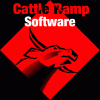
Joined: 04 Mar 2002
Posts: 1480
Location: Australia
|
 Posted: Thu Nov 17, 2005 12:31 am Post subject: Posted: Thu Nov 17, 2005 12:31 am Post subject: |
 |
|
filip,
you could write a batch file that includes all the programs you want to run, place the bach file on your desktop and then double click it anytime you want to run the programs you have in mind
serge
_________________
|
|
| Back to top |
|
 |
filip
Valued Contributor


Joined: 07 Aug 2004
Posts: 340
|
 Posted: Thu Nov 17, 2005 6:25 am Post subject: Posted: Thu Nov 17, 2005 6:25 am Post subject: |
 |
|
Oh...yeah
I can create a dragdrop to run multi progs...
Ah...what's the point |
|
| Back to top |
|
 |
|












 @vdsworld
@vdsworld