| View previous topic :: View next topic |
| Author |
Message |
Garrett
Moderator Team
Joined: 04 Oct 2001
Posts: 2149
Location: A House
|
 Posted: Thu Apr 30, 2009 8:40 pm Post subject: Icon Commander - Addon Tool for VDS 6 Posted: Thu Apr 30, 2009 8:40 pm Post subject: Icon Commander - Addon Tool for VDS 6 |
 |
|
Icon Commander
Description:
An icon explorer and browser addon tool for VDS which can generate the needed source code to use an icon from an exe or dll file in your VDS project.
Produces code for use within MENU and POPUP.
Requirements:
Visual DialogScript 6 (May work for VDS 5 also)
Listing:
http://www.vdsworld.com/search.php?view_mode=fileinfo&file_id=502
Download:
http://www.vdsworld.com/download.php?id=502
* Made for VDS 6, but may work in VDS 5. The installer installs to the VDS 6 directory and VDS 6 tools directory, so if you try to use this with VDS 5, you'll need to copy the files over from the created VDS 6 directories. This is a VDS 6 standard exectuable and does not include the VDS 6 runtime with it. So if you do try to use this for VDS 5 and do not have VDS 6, download the VDS 6 trial and get the runtime from there.
| Description: |
|
| Filesize: |
35.63 KB |
| Viewed: |
2034 Time(s) |
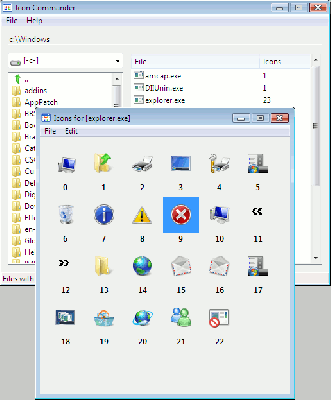
|
_________________
'What you do not want done to yourself, do not do to others.' - Confucius (550 b.c. to 479 b.c.) |
|
| Back to top |
|
 |
Garrett
Moderator Team
Joined: 04 Oct 2001
Posts: 2149
Location: A House
|
 Posted: Sun May 03, 2009 12:47 am Post subject: Posted: Sun May 03, 2009 12:47 am Post subject: |
 |
|
Updated to version 0.0.0.2 on 2 May, 2009
* Added code to freeze the VDS IDE while the code for the icon is sent, then unfreeze after data has been sent.
_________________
'What you do not want done to yourself, do not do to others.' - Confucius (550 b.c. to 479 b.c.) |
|
| Back to top |
|
 |
DaveR
Valued Contributor


Joined: 03 Sep 2005
Posts: 413
Location: Australia
|
 Posted: Sun May 03, 2009 11:16 am Post subject: Posted: Sun May 03, 2009 11:16 am Post subject: |
 |
|
Even though I haven't installed it yet, it looks like a nice and easy way to use icons from Windows (and others) exes and dlls. Thanks.
PS I assume that you haven't used it in XP have you? It doesn't look as nice in XP - especially with the silver XP theme.
And why hard code the path to where you think VDS 6 is installed? What if someone has installed VDS 6 in 'E:\Programming\VDS6" etc instead of 'C:\Program Files\Visual Dialog Script 6"? If the install path defaulted to where VDS 6 (or VDS 5) was actually installed but was still user selectable then users who have both VDS 6 and VDS 5 installed could choose the Tools folder to install Icon Commander into. You can get the installation path from the registry (unless you already do?).
PPS I love that it shows you how many icons are each file. And that it only lists file types that contain icons. Very nice, thanks again.
_________________
cheers
Dave |
|
| Back to top |
|
 |
Garrett
Moderator Team
Joined: 04 Oct 2001
Posts: 2149
Location: A House
|
 Posted: Sun May 03, 2009 4:08 pm Post subject: Posted: Sun May 03, 2009 4:08 pm Post subject: |
 |
|
Hey, can you take a screenshot of it under XP with the silver theme? I don't have XP anymore so can't test anything on XP.
The hardcoded install is because I'm using a new (well, new to me) install program called "Paquet Builder" which I'm not totally familiar with yet. So I'm still trying figure out how to use it where the user can select the VDS directory, and then I can add the "Tools" subdirectory after the user selects the VDS directory. I was previously using "BitRock InstallBuilder", which is very nice, but it's output files are a bit big for my tastes. It ends up producing setup files of near 2 mb or more, where as the Paquet Builder did the same thing at around 500 kb.
I'll try to do some more research on the installer thing and see if I can get that to be a user defined install.
Thanks,
~Garrett
_________________
'What you do not want done to yourself, do not do to others.' - Confucius (550 b.c. to 479 b.c.) |
|
| Back to top |
|
 |
Garrett
Moderator Team
Joined: 04 Oct 2001
Posts: 2149
Location: A House
|
 Posted: Sun May 03, 2009 4:44 pm Post subject: Posted: Sun May 03, 2009 4:44 pm Post subject: |
 |
|
Aight Dave, due to your prompting up there I looked further into the install thingy and was finally able to figure out what I needed to do. Now just select the directory where VDS is installed and let it rip. Still don't see how to read the registry with this installer thing though.
_________________
'What you do not want done to yourself, do not do to others.' - Confucius (550 b.c. to 479 b.c.) |
|
| Back to top |
|
 |
PGWARE
Web Host

Joined: 29 Dec 2001
Posts: 1562
|
|
| Back to top |
|
 |
Garrett
Moderator Team
Joined: 04 Oct 2001
Posts: 2149
Location: A House
|
 Posted: Mon May 04, 2009 2:51 am Post subject: Posted: Mon May 04, 2009 2:51 am Post subject: |
 |
|
I could never find a good front end for setting up Inno scripts, and I never completed the front end I was working on.
PK, thanks for the pointer to the virt xp downloads there. That should come in handy.
_________________
'What you do not want done to yourself, do not do to others.' - Confucius (550 b.c. to 479 b.c.) |
|
| Back to top |
|
 |
DaveR
Valued Contributor


Joined: 03 Sep 2005
Posts: 413
Location: Australia
|
 Posted: Mon May 04, 2009 8:45 am Post subject: Posted: Mon May 04, 2009 8:45 am Post subject: |
 |
|
| Garrett wrote: | | I could never find a good front end for setting up Inno scripts, |
ISTool is perfect: http://www.istool.org/
| Garrett wrote: | | Hey, can you take a screenshot of it under XP with the silver theme? |

_________________
cheers
Dave |
|
| Back to top |
|
 |
Garrett
Moderator Team
Joined: 04 Oct 2001
Posts: 2149
Location: A House
|
 Posted: Mon May 04, 2009 4:20 pm Post subject: Posted: Mon May 04, 2009 4:20 pm Post subject: |
 |
|
Thanks for the screenie Dave.
_________________
'What you do not want done to yourself, do not do to others.' - Confucius (550 b.c. to 479 b.c.) |
|
| Back to top |
|
 |
Garrett
Moderator Team
Joined: 04 Oct 2001
Posts: 2149
Location: A House
|
 Posted: Mon May 04, 2009 4:27 pm Post subject: Posted: Mon May 04, 2009 4:27 pm Post subject: |
 |
|
Updated to version 0.0.1.3 on 4 May, 2009
* Fixed background color issue on icon browser window.
_________________
'What you do not want done to yourself, do not do to others.' - Confucius (550 b.c. to 479 b.c.) |
|
| Back to top |
|
 |
vdsalchemist
Admin Team

Joined: 23 Oct 2001
Posts: 1448
Location: Florida, USA
|
 Posted: Thu May 07, 2009 12:35 am Post subject: Posted: Thu May 07, 2009 12:35 am Post subject: |
 |
|
Garrett,
Why didn't you include *.icl files in this as well?
_________________
Home of

Give VDS a new purpose!
 |
|
| Back to top |
|
 |
Garrett
Moderator Team
Joined: 04 Oct 2001
Posts: 2149
Location: A House
|
 Posted: Thu May 07, 2009 1:07 am Post subject: Posted: Thu May 07, 2009 1:07 am Post subject: |
 |
|
Hmmmm.... Yes... why didn't I?....
Anybody want .ICL added to the files allowed to explore and browse?
_________________
'What you do not want done to yourself, do not do to others.' - Confucius (550 b.c. to 479 b.c.) |
|
| Back to top |
|
 |
DaveR
Valued Contributor


Joined: 03 Sep 2005
Posts: 413
Location: Australia
|
 Posted: Thu May 07, 2009 12:36 pm Post subject: Posted: Thu May 07, 2009 12:36 pm Post subject: |
 |
|
Seems logical, seeing as quick google found that a few other icon exporers list .icl as supported file types (along with .exe, .dll and .ico). I can't remember ever seeing an icon library file. Hmm, I just searched my Program Files folder 20 icl files (1 in the VDS 6 folder).
_________________
cheers
Dave |
|
| Back to top |
|
 |
Garrett
Moderator Team
Joined: 04 Oct 2001
Posts: 2149
Location: A House
|
 Posted: Thu May 07, 2009 4:12 pm Post subject: Posted: Thu May 07, 2009 4:12 pm Post subject: |
 |
|
And Dave has spoken and ICL support there shall be! 
I don't see any need to add ICO support though since you can easily see ico files in the windows explorer itself. Any rebuttals regarding ico support? Obviously I'm open to doing whatever with this. In fact, I'll probably be releasing the source to it soon so anyone can do whatever with it.
BTW, thanks to DragonSphere for his help on this program. Without his help, I would not have been able to list the amount of icons in files.
_________________
'What you do not want done to yourself, do not do to others.' - Confucius (550 b.c. to 479 b.c.) |
|
| Back to top |
|
 |
Garrett
Moderator Team
Joined: 04 Oct 2001
Posts: 2149
Location: A House
|
 Posted: Thu May 07, 2009 4:55 pm Post subject: Posted: Thu May 07, 2009 4:55 pm Post subject: |
 |
|
Now I know why I didn't add icl support. Because every icl I tried will not properly display icons in the browser.
_________________
'What you do not want done to yourself, do not do to others.' - Confucius (550 b.c. to 479 b.c.) |
|
| Back to top |
|
 |
|








 @vdsworld
@vdsworld